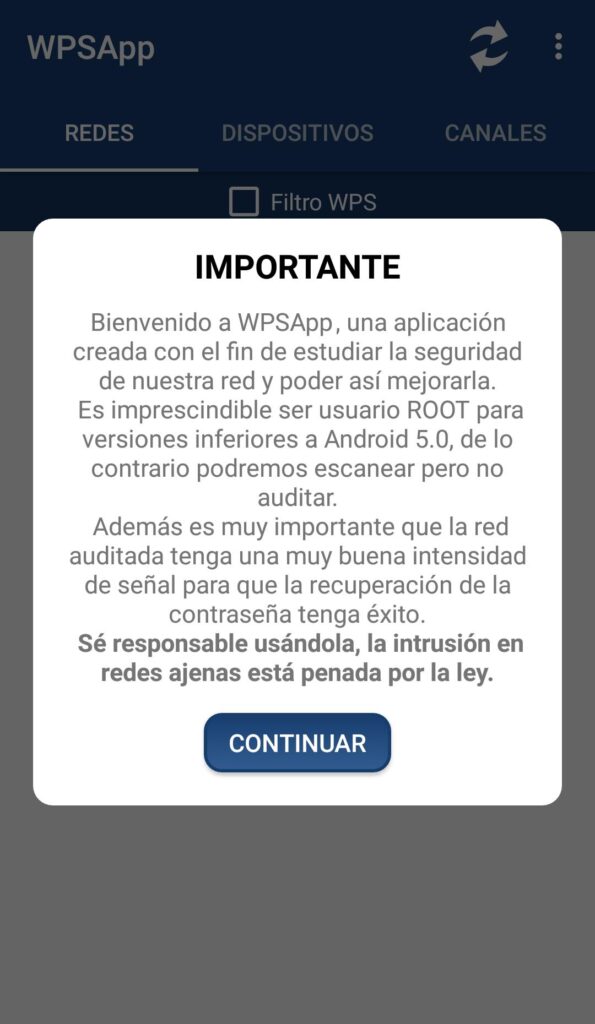WPSApp is an application available for Android that allows you to check the security level of a Wi-Fi network. Through an audit, it is able to determine whether a network is secure or not using the WPS.

The WPS protocol is responsible for connecting a device to a Wi-Fi network using an 8-digit key or pin. The problem arises because this key is set by default on some routers or the process to calculate this password is known.
The application itself uses a database of predefined keys or algorithms to calculate. Using these keys try to connect to a Wi-Fi network to check your security.
In addition to calculating and displaying the key of some Wi-Fi routers, it shows you the Wi-Fi keys stored on your device, it indicates the level and quality of nearby Wi-Fi networks and shows you all the devices that are connected to your Wi-Fi network.
WPSApp features
- Perform audits of Wi-Fi networks.
- Calculate the pin of a wifi.
- Default routers pins.
- Determine if the WPS protocol is active or not.
- Indicates the level and quality of Wi-Fi networks.
- Show the devices connected to your network.
WPSApp operation
The application is very easy to use and has a very intuitive operation. When the networks around you are scanned using WPSApp, they are displayed in a list next to relevant information and an icon that can indicate various situations:
- ❌ If the icon is a red cross, the Wi-Fi network is “secure” and WPSApp cannot determine the password. The WPS protocol is activated on that network.
- ❓ Networks that have a question mark as an icon have the WPS protocol enabled but the password is unknown. Even so, you can try to connect to that network with the most common keys.
- ✅ Finally, if a green check appears the network is not secure. It has WPS enabled and the wifi key is known. You can use the password to connect to that network. It is also possible that the WPS protocol is disabled and the password is known.
To be able to connect to a network using a pin it is necessary to be a user ROOT on terminals with Android less than 5.0 (Lollipop).
If you are ROOT users in your terminal, you will be shown the wifi key if you are successful in a connection to a network. If you are not, you can also connect to a Wi-Fi network but the password cannot be displayed. These functions will be accessible or not depending on each case.
If you have Android version 6 or higher in your terminal, it is necessary to accept the requested location permissions. It is a requirement that Google has incorporated from that version of Android. You can know more about that topic by clicking here.
Download WPSApp for Android
In the following links you can download the application for your Android mobile.
Download WPSApp Pro
There is a pro version of this application in which all advertising has been removed. In the following link, you can download the Pro version of this application.
Note: WPSApp.app is not related to the development of the WPSApp application.